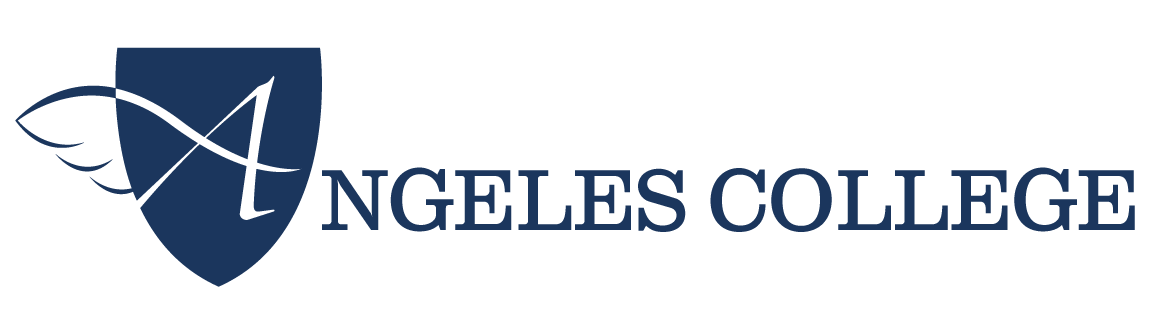Using the LIRN Library for Research and Writing
Imagine getting the following essay assignment:
“For your final exam, you must submit a research paper which addresses a modern issue in nursing. Your thesis must contain a detailed analysis of the problems and solutions. It should be 12-14 pages long and must include an annotated bibliography at the end.”
After getting over the initial shock of the page count, you may be wondering where to begin. You have never written an essay that long. You may not have even seen an annotated bibliography or how to create one.
Introducing the LIRN Library
Happily, Angeles College offers the LIRN Library which is available in each Canvas’s course shell. At the bottom left in the menu, you will find the LIRN Library link. Click the link and you will be directed to the LIRN Library homepage:
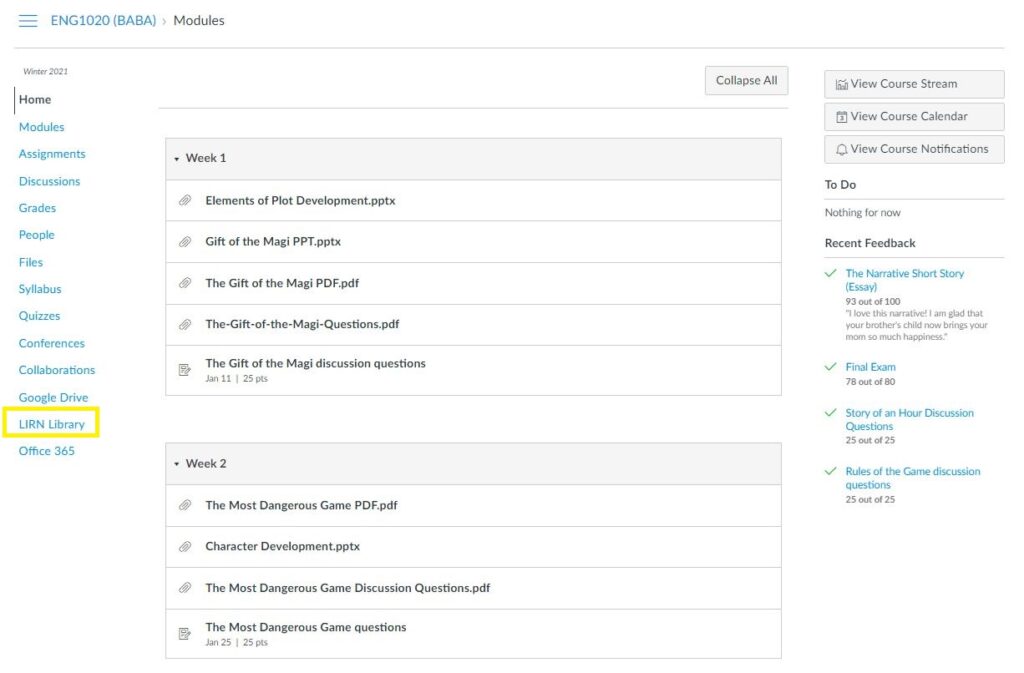
You can see all the databases for the following topics in the Subject view:
Automotive/Aviation
Business
Cosmetology/Spa Services
Dental
Education
Health & Medical
Language & Literature
Library Science
Psychology
Science & Technology
Veterinary Science
Building & Construction
Computer Science
Culinary Arts/Hospitality
Dictionaries & Encyclopedias
General & Interdisciplinary
Law & Criminal Justice
News & Current Events
Religion & Philosophy
Success Skills
Visual & Performing Arts
Using Good Search Terms to Focus Your Research
As you begin your research, ask yourself some preliminary questions: “What is the topic I want to research? Is my chosen topic very narrow and specific? Or is it too general enough, or many even too general?” Think about your own experiences in finding a restaurant; entering “Asian food” in Google is not as helpful as “Japanese restaurants near me.” Even better is if you know the name of the restaurant. The principle is the same in academic research.
In this example, let’s assume you want to research:
How to ensure computerized medical records meet the latest legal standards on privacy and data security.
This topic may sound like a mouthful, but it does address very contemporary issues and concerns. It seems like every other month we read in the news that there is yet another serious data breach. This is especially true in the healthcare world because medical records are highly personal and confidential and therefore must be safeguarded. Most importantly, nurses and clinic administrators have to be part of the solution.
Because the topic is more legal than medical, a good idea is to start your research in legal databases first then go to the medical and computer sciences databases next. On the other hand, you might find useful information in those databases too. In this example, we are starting with the legal aspects first. In LIRN, click the Law & Criminal Justice link to find out which legal databases are available.

Based on the options, ProQuest Central is probably the best choice. ProQuest offers multiple databases for multiple topics for all types of researchers and institutions. It is integrated with RefWorks – a bibliography builder so that you can generate your list of sources and already formatted in APA or MLA formats. Select ProQuest Central and enter a search term in the field.
Broad to Narrow
As noted above, it is easier to start broad and then narrow down the search terms. However, to save time and effort, consider crafting much more specific search terms. Continuing the example above, if you are researching data security and privacy concerns in computerized medical records, the search terms: “medical records + privacy” will probably generate more relevant results than just “privacy + records”.
In this example, I used “data privacy medical” and got the following results:
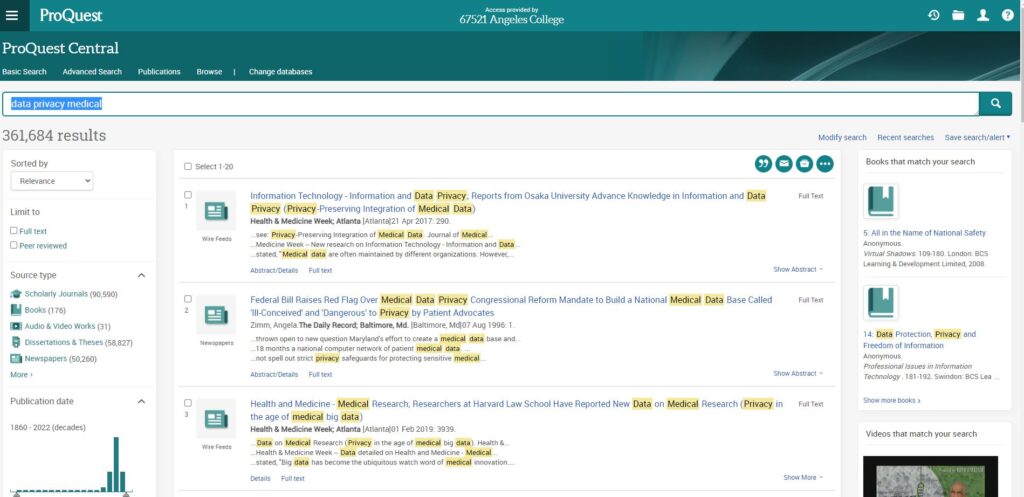
What is “Relevance”?
In the database search world, “relevance” means several different things. Relevance from a technical point of view is how close the results are to the search terms. The more times your search terms appear in the articles, the higher the relevance score is and thus listed higher in the search results.
From a practical standpoint, relevance means whether this result is close to what you want, not what the computer thinks you want. Ask: do these results answer the issue or the questions I want answered? If not, then this search result can be discarded or ignored. This is true whether you are looking for a restaurant or conducting academic research.
Because of the sheer volume of results and how much time you have, you must prioritize what to read first. That means starting with the articles that are the most relevant to you.
Analyzing Your Sources
As you read through the articles, pay attention to the following:
- Or is it slanted towards one position or another?
- Who is the author or publisher? Does he or she represent an organization that has a vested interest?
- What year was the article published?
Anyone researching any topic must think critically about their sources. The more time spent analyzing the sources, the better the analysis will be. For example, if the article takes a contrary viewpoint to your thesis, you have to deal with this objection. You can concede the point, create an exception, limit its application, or critique it. On the other hand, the worst thing to do is to ignore it. As a student and a researcher, being able to deal with opposing viewpoints ultimately demonstrates you have examined your issues from all angles, not just yours.
Likewise, if the article is older, there is a very strong likelihood that it is outdated. Perhaps conditions have changed drastically since the article was first published. It could also be that the latest research have debunked that viewpoint. Even though the information may be obsolete, it can still be useful to serve as a contrast.
Above all, students show that they are information literate when they analyze their sources thoroughly.
Citing Assets in LIRN
Usually, you will be required to use either the APA format or the MLA. In ProQuest, there is a button next to the asset called “Cite”.
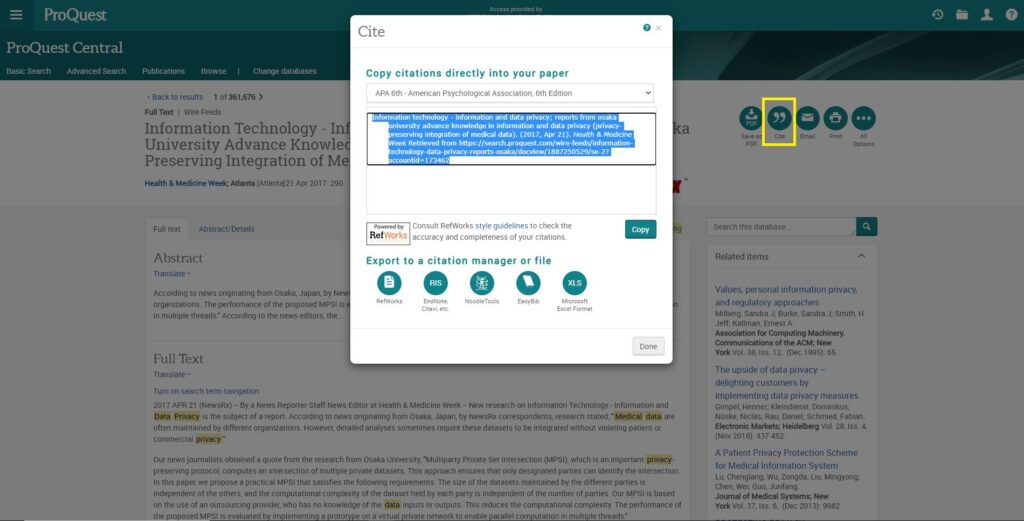
There is a new window where you can choose which citation format and how to export the title. In this example, the APA format has been selected in the dropdown menu. Next, you can copy and paste the contents in the window into a Word document or export it to a citation builder tool of your choice. Thirdly, the citation is already formatted in APA format. However, you should always check that it is correctly formatted. See the https://owl.purdue.edu/owl/research_and_citation/resources.html site for more information.
Information technology – information and data privacy; reports from osaka university advance knowledge in information and data privacy (privacy-preserving integration of medical data). (2017, Apr 21). Health & Medicine Week Retrieved from https://search.proquest.com/wire-feeds/information-technology-data-privacy-reports-osaka/docview/1887250529/se-2?accountid=173462
Note that there is an error in the citation: APA format states that proper nouns in the title can be capitalized. Here, Osaka University ought to be capitalized. Correct any mistakes in the auto-generated citation.
Summary
This guide introduced many key features you will use throughout your coursework at Angeles College for those in the RN to BSN and BS Prelicensure Nursing programs. Some of you may choose to pursue advanced degrees and being familiar with academic resources is just the first step. The research skills and the critical thinking skills are not just limited to the classroom but in real life as you navigate and discuss complex issues.
Questions?
For technical questions about LIRN, contact support@lirn.net
For all other questions, contact your instructor or LIRN Libraraion Online Service at angelescollege@lirn.net